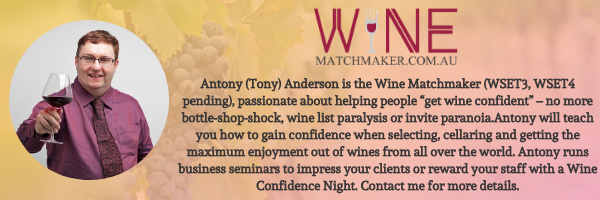In my last post I covered some of the main platforms to facilitate virtual catch ups and drinks with family and friends. I hope you’ve had the opportunity to try at least one. I used Google Hangouts Meet last night to catch-up with a good friend. One of the reasons it went so smoothly is we had good preparation and followed virtual etiquette.
Virtual etiquette begins with preparation for the catch up. Like any physical catch up you want to be prepared before hand to show your respect and not waste their time. This includes the following:
- If you are responsible for sending the invite make sure you have the correct email address for the person and include the invite link to the video conference platform (examples were covered in my previous post);
- If you are receiving the invite then open it when you receive it and confirm the details are correct. Click on the meeting link to check if you need to install any software (it can cause delays if you try and do it just before you try and join the meeting);
- Test your microphone, audio (speakers or headphones) and video before the meeting. Most video conference solutions will allow you to do this ahead of time by clicking on the meeting link.
Give some thought to your setup location including:
- Is your device camera situated in your line of sight or do you need to move it? For example my laptop is off to one side on my desk with a separate monitor in front. So to be sure the camera is on my face I need to move my laptop to a different area to do calls. This could also be addressed by having an external camera;
- Is the microphone built into your computer sensitive enough to pickup your voice or do you need an external microphone? In one recent call someone’s microphone was so poor they were almost hugging their just to be heard. These days many headphones have a built in microphone which can reduce this risk;
- Can you hear adequately through the speaker or do you need to use a headset? There is nothing more disruptive than a weak or distorted speaker when you are trying to converse with someone like you would face to face. I encourage the use of headphones with a microphone. You may even be able to use the ones you use with your mobile phone;
- Be aware of what’s behind you. Drying washing or a distracting photo may not be the best background and may provide the viewer an unwarranted peek into your personal life. Skype allows you to blur the background, and Zoom (paid) allows you to upload your own virtual background which can be fun.
- Consider the lighting. Lighting that is dim will make it difficult for the person to see you. Lighting coming from directly behind you can wash you out and make you hard to see. And light shining directly on your face can make you look just plain creepy. You don’t need a professional lighting rig but check out the meeting window with your face in it to check your lighting is adequate.
There are a number of things to watch out for in the actual meeting:
- Put yourself on mute when you’re not talking. You wouldn’t make distracting noises when someone was talking in front of you so don’t it on a virtual call;
- Try not to talk over people. This is particularly difficult if someone has a delay at their end and start talking before you have finished. A good suggestion is to leave a bit of extra time between comments to give people time to respond;
- If you have a poor internet connection feel free to turn off you camera to improve voice quality. If you are in a group call don’t feel obliged to have your camera on all of the time but this is more difficult one on one;
- And wear pants … I think that speaks for itself.
If you need any more tips or advice feel free to reach out to me on our Facebook page and sign up to our mailing list to get access to our latest information.
And a virtual catch up wouldn’t be the same without some wine so head over to our online store for our ‘Social Isolation Secret Cellar Clearance’.
Cheers,
Antony.